Cross-internet Data Sync (Advanced)
Introduction
After BladePipe launched the Secure Data Synchronization Across the Internet solution, some commercial customers have implemented it and the results are good. However, customers have also reported some improvements and new requirements, the biggest of which is bidirectional synchronization anti-loop.
The recent BladePipe version supports this feature, and the overall solution has been further upgraded. The biggest features include:
- The databases at both ends do not open public network ports at all.
- The databases at both ends can be synchronized bidirectionally without loops.
- The metadata of the databases at both ends can be mapped.
- It has transmission security and authentication.
- It does not rely on messaging and other software.
Highlights
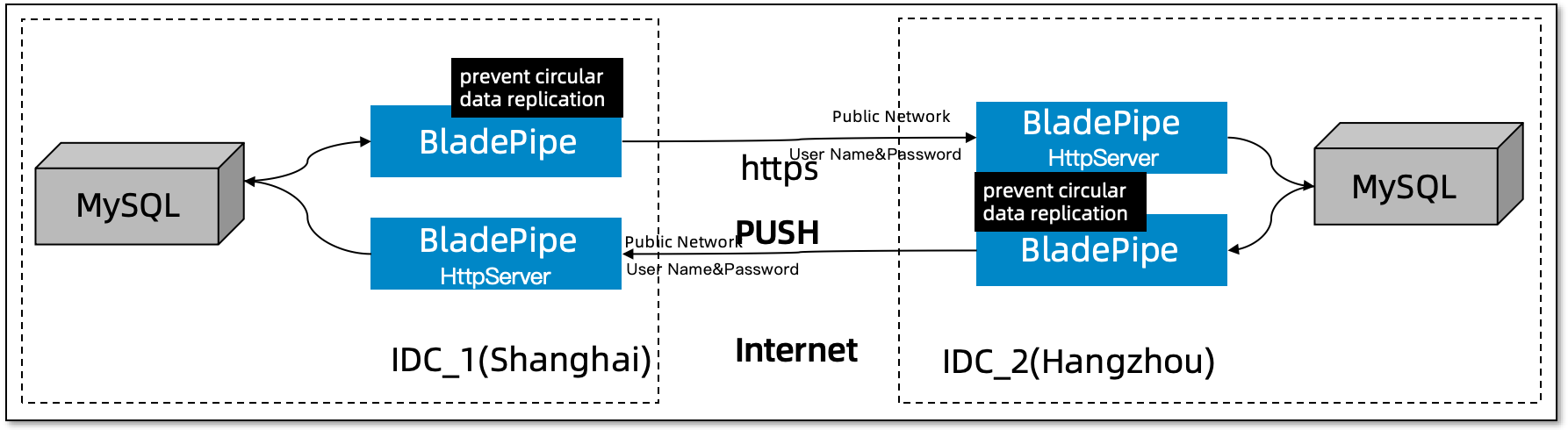
Anti-loop
We reused BladePipe to handle the anti-loop logic of MySQL bidirectional synchronization. When writing to the other end, SQL automatically carries the /*ccw*/ mark.
Then open the MySQL binlog_rows_query_log_events parameter and change the binlog DML event sequence to QueryEvent(TxBegin), TableMapEvent, RowsQueryLogEvent, WriteRowEvent(IUD), QueryEvent(TxEnd).
If the SQL in RowsQueryLogEvent contains /*ccw*/, it is a cyclic event and is filtered. This prevents cyclic events.
Procedure
Data source preparation
-
Use Alibaba Cloud Hangzhou and Shanghai RDS for MySQL.
-
Open the binlog_rows_query_log_events parameter, and binlog events carry original SQL.
-
The database does not open a public network port.
-
Data goes through the Internet, using HTTPS transmission and username and password authentication.
-
Initialize the database table structure on both sides (if necessary).
BladePipe preparation
- Deploy BladePipe in Hangzhou environment and purchase RDS for MySQL.
- Deploy BladePipe in Shanghai environment and purchase RDS for MySQL.
- After decompressing the BladePipe docker installation package, you need to modify the port mapping in docker-compose.yml and then install/upgrade, taking port 18443 as an example.
- Open the ECS security group related ports for remote connection, taking port 18443 as an example.
Add Tunnel data source
- Configure Tunnel data source in Hangzhou and Shanghai BladePipe respectively.
- Because of two-way synchronization, the two environments need to configure their own intranet Tunnel data source and the other party's public network Tunnel data source.
Initialize metadata for Tunnel
- Hangzhou Create two MySQL -> Tunnel structure migrations and complete.
- Shanghai Create two MySQL -> Tunnel structure migrations and complete.
Task creation
Use 4 synchronization tasks for two-way synchronization. The task list and capabilities are as follows:
| Task | Data Source | Task Parameters |
|---|---|---|
| Hangzhou Task A | Hangzhou Tunnel (public network) -> Hangzhou MySQL | |
| Hangzhou Task B | Hangzhou MySQL -> Shanghai Tunnel (public network) | deCycle=true, filter loop events |
| Shanghai Task C | Shanghai Tunnel (public network) -> Shanghai MySQL | |
| Shanghai Task D | Shanghai MySQL -> Hangzhou Tunnel (public network) | deCycle=true, filter loop events |
Create Hangzhou Task A
- Select Tunnel (Hangzhou) and MySQL database (Hangzhou).
- Select tables, columns, and mappings.
- The task runs normally, listens to the port and is ready to receive data.
Create Shanghai Task C
- Select Tunnel (Shanghai) and MySQL Database (Shanghai).
- Select Table, Column, and Mapping.
- The task runs normally, listens to the port and is ready to receive data.
Create Hangzhou Task B
- Select MySQL (Hangzhou) and Tunnel data source (Shanghai).
- Select data synchronization and turn off automatic task start.
- Select tables, columns, and mappings.
- The task is created normally.
- Task details > More functions > Parameter settings, target data source configuration, deCycle parameter is set to true.
- Start the task and run normally.
Create Shanghai Task D
- Select MySQL (Shanghai) and Tunnel data source (Hangzhou).
- Select data synchronization and turn off automatic task start.
- Select tables, columns, and mappings.
- The task is created normally.
- Task details > More functions > Parameter settings, target data source configuration, deCycle parameter is set to true.
- Start the task and run normally.
Verify the Data
Create Incremental Data in Hangzhou MySQL
- Create incremental data on Hangzhou MySQL.
- Hangzhou writes to Shanghai Tunnel task with traffic.
- Shanghai receives data task with traffic.
- Hangzhou receives data task without traffic.
- Shanghai writes to Hangzhou Tunnel task without traffic.
Create Incremental Data in Shanghai MySQL
- Create incremental data on Shanghai MySQL.
- Shanghai writes to Hangzhou Tunnel task with traffic.
- Hangzhou receives data task with traffic.
- Hangzhou writes to Shanghai Tunnel task without traffic.
- Shanghai receives data task without traffic.
Summary
This article mainly introduces BladePipe for bidirectional data synchronization across the Internet, which has the characteristics of no public network ports open to both database ends and bidirectional synchronization without loop.