Task Deletion Failure
This article describes the steps to troubleshoot task deletion failure in BladePipe.
Cause
There are two common reasons why a BladePipe DataJob cannot be deleted:
- Subtasks (such as subscription editing tasks and periodic verification subtasks) have not been deleted.
- Historical version issues.
Solution
For the first reason, the solution is to delete the subtasks first and then delete the main task.
For the second reason, follow the steps below.
-
In the top navigation bar, click Sync Settings > ConsoleJob. Check the exception logs to confirm the cause. If the exception log shows that there is a historical version issue and the task_restart_history table is missing from the metadata database, as shown in the picture below, proceed to step 2.
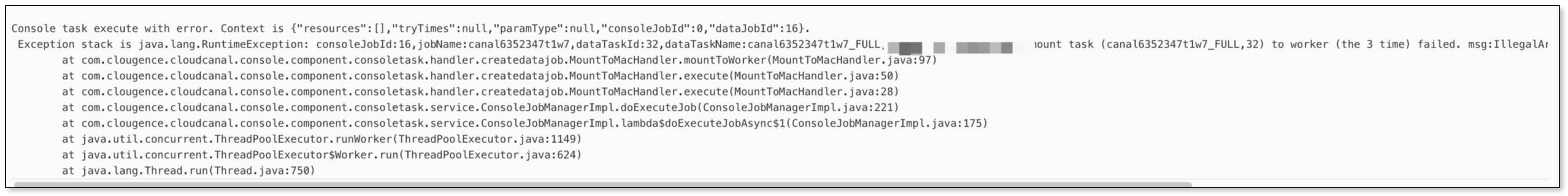
-
Log in to the metadata database (default
mysql -uclougence -h127.0.0.1 -P25000 -p123456) and execute the following SQL statements. After executing the SQL statements, try to delete the task again on the page.CREATE TABLE IF NOT EXISTS `task_restart_history`
(
`id` bigint(20) NOT NULL AUTO_INCREMENT,
`gmt_create` datetime NOT NULL DEFAULT CURRENT_TIMESTAMP,
`task_id` bigint(20) NOT NULL,
`schedule_worker_ip` varchar(128) NOT NULL,
PRIMARY KEY (`id`),
KEY `idx_task_id` (`task_id`)
) ENGINE = InnoDB
DEFAULT CHARSET = utf8mb4
COLLATE = utf8mb4_general_ci; -
If the above steps do not solve the problem, please join the support group and provide a description of the problem, exception logs, or screenshots.