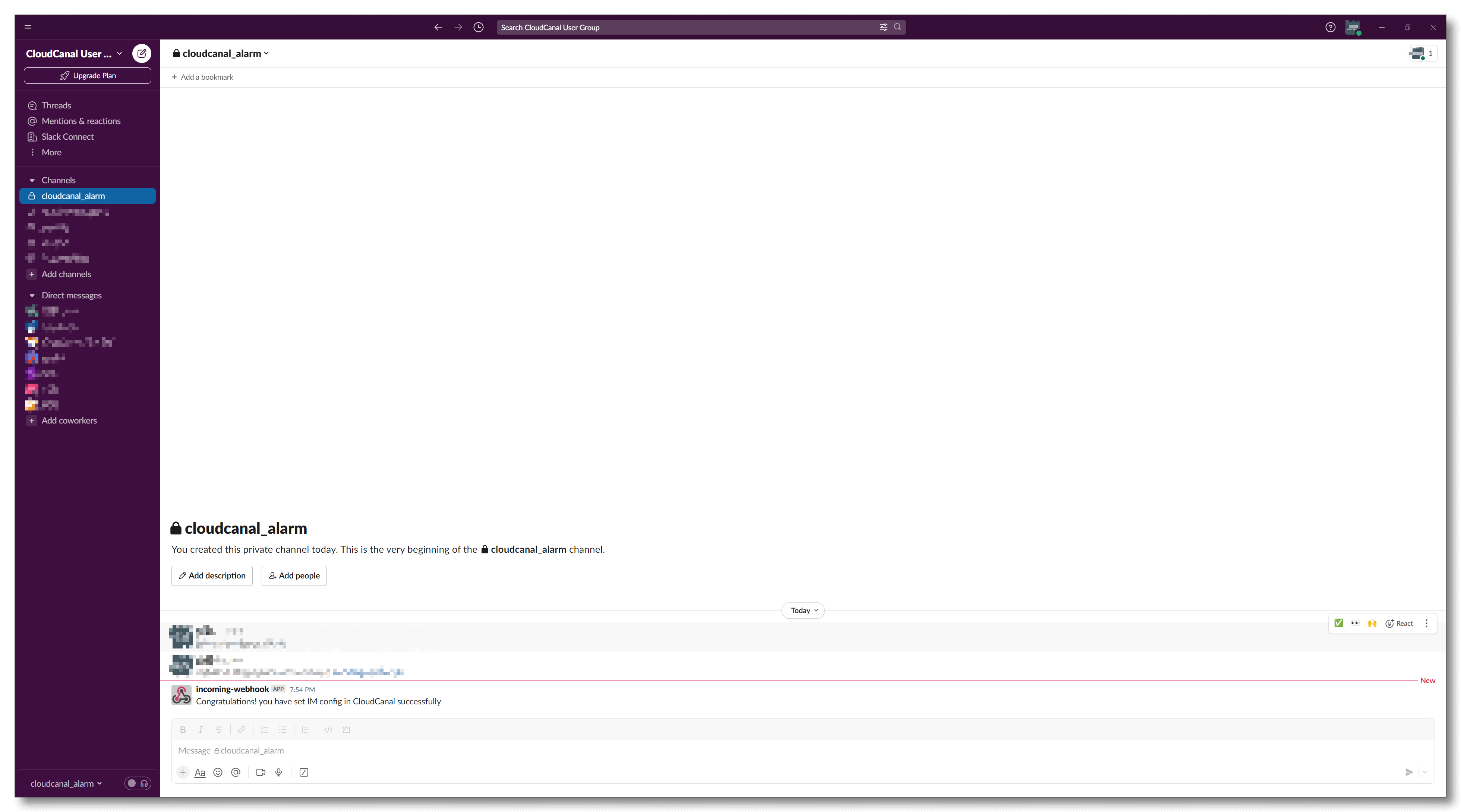Create a Slack Bot
BladePipe integrates with the Incoming WebHook application on Slack channels by configuring the webhook to send alert messages to specified Slack channels. This document provides a brief introduction on how to obtain a valid webhook for use.
Install Slack
- Download Slack and install it. Skip if already installed.
- Register or log in. Skip if already logged in.
Create a Slack Channel
-
Create a channel
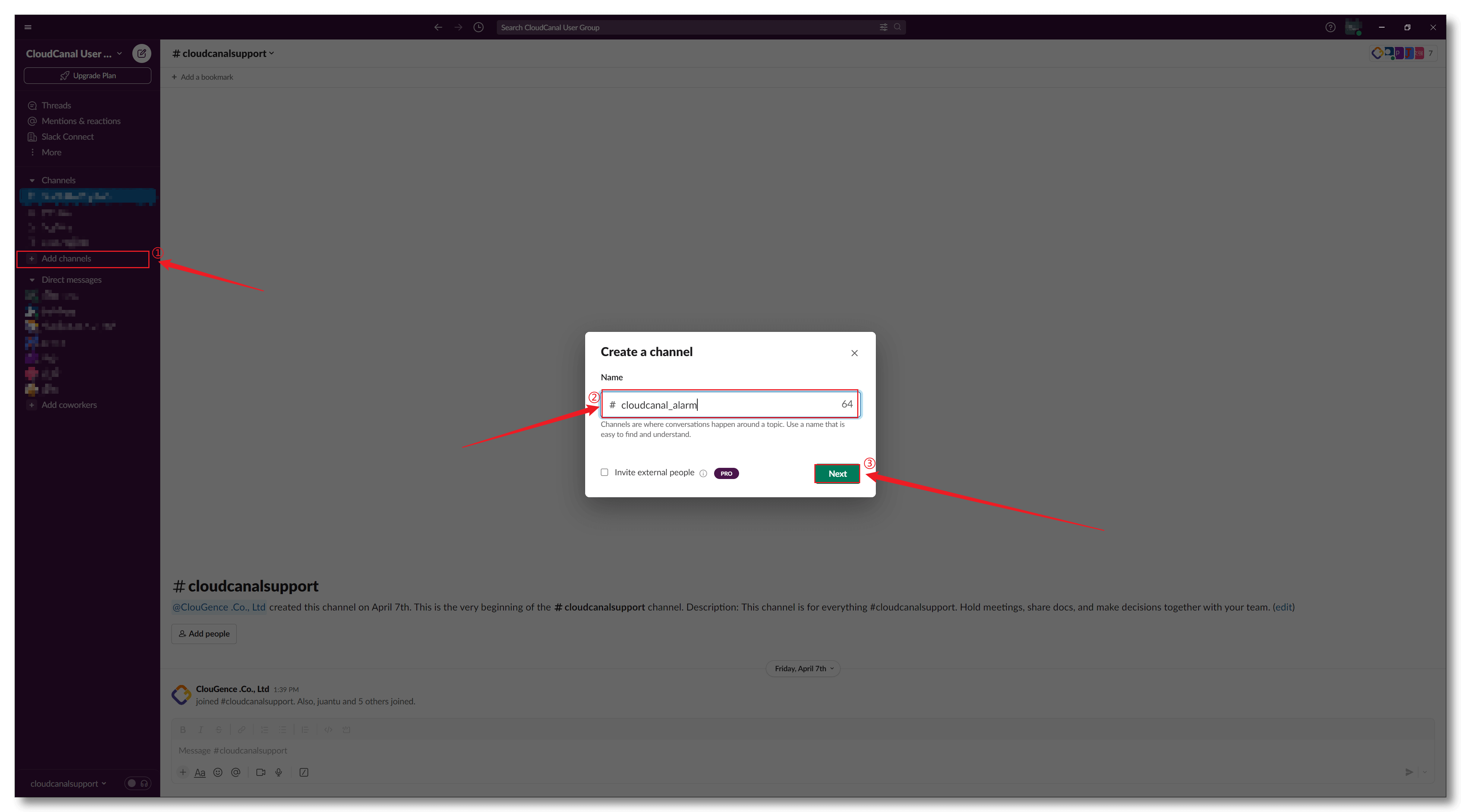
-
Set Visibility
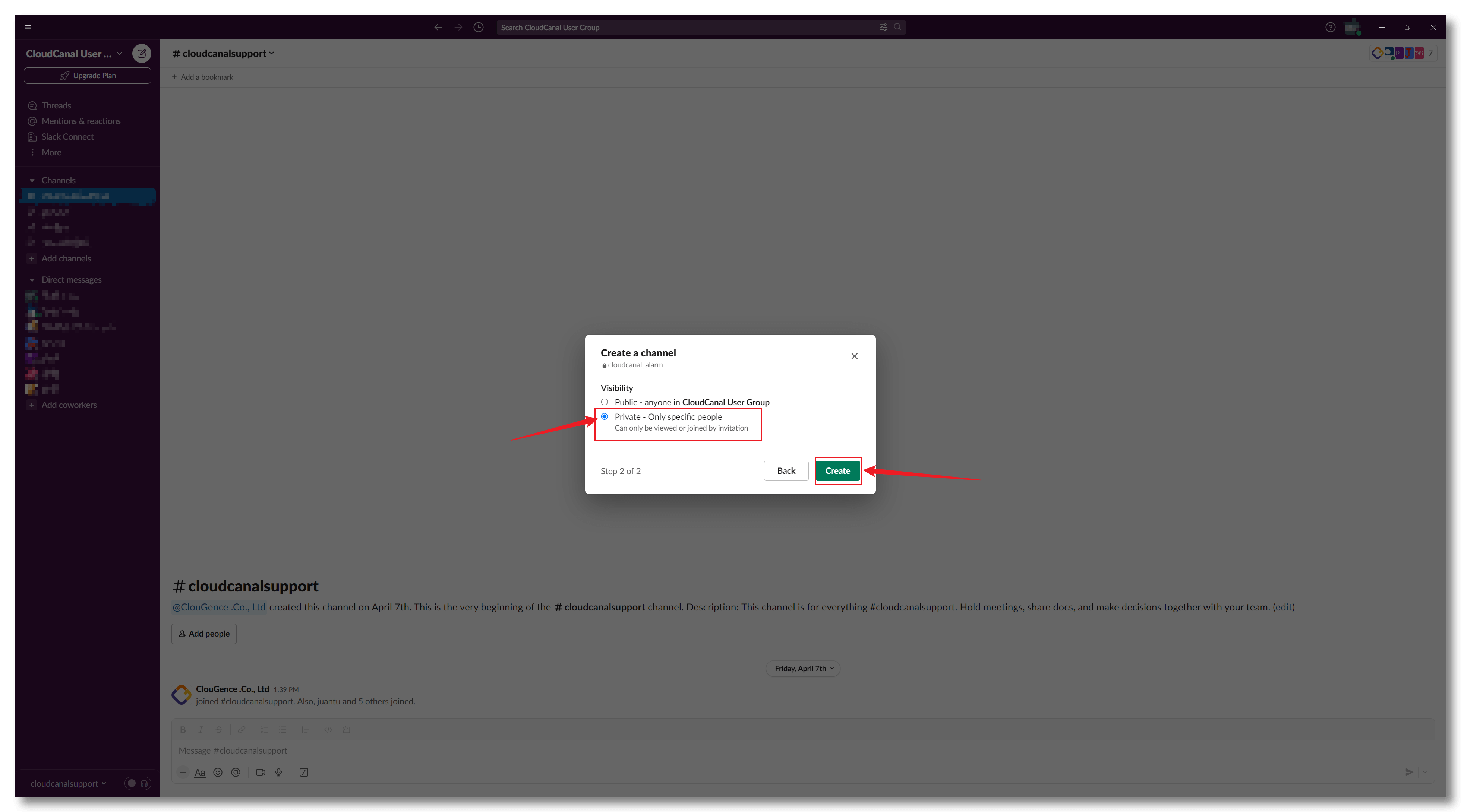
Integration Incoming WebHook App
-
Add Application
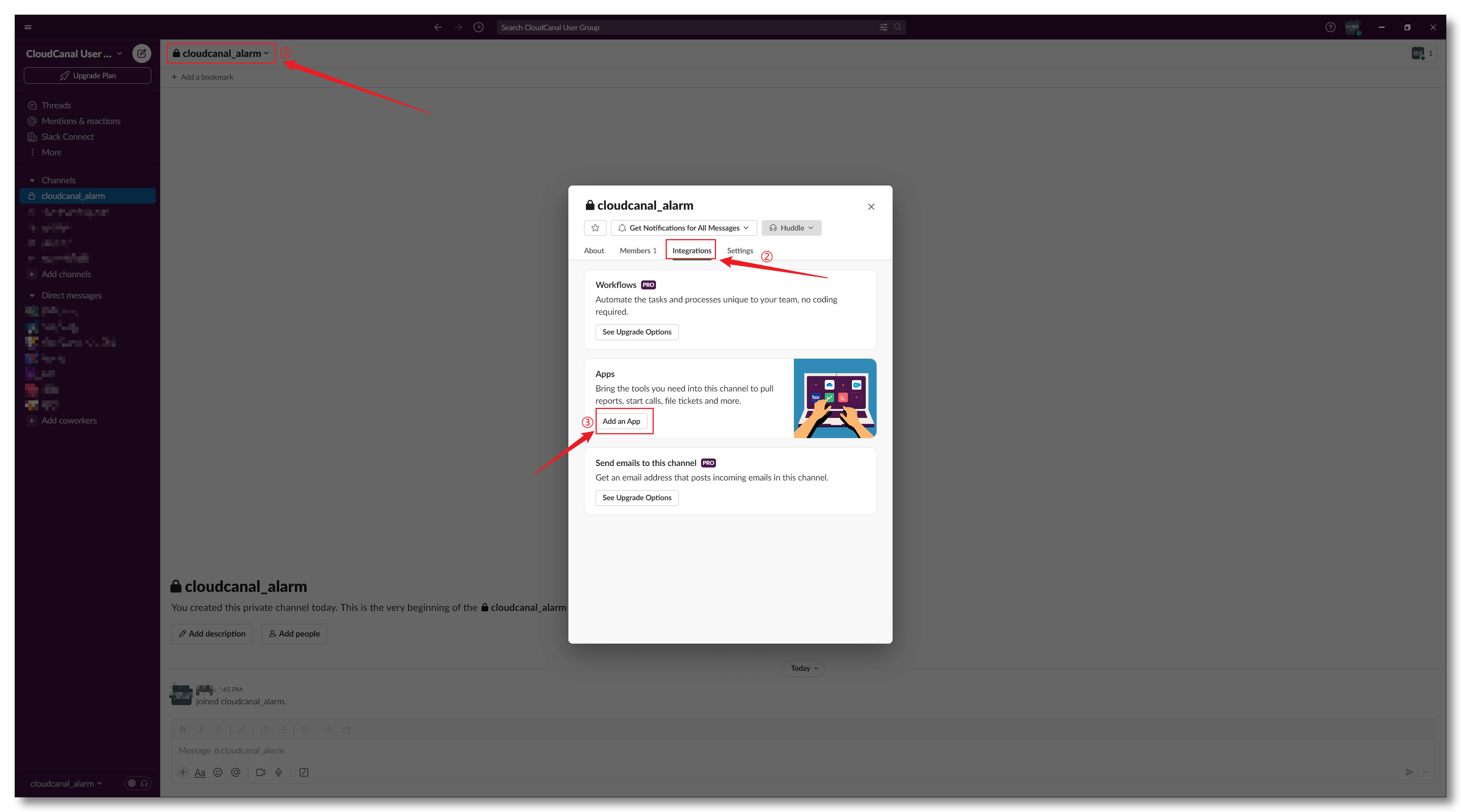
-
Search and Install Incoming WebHook
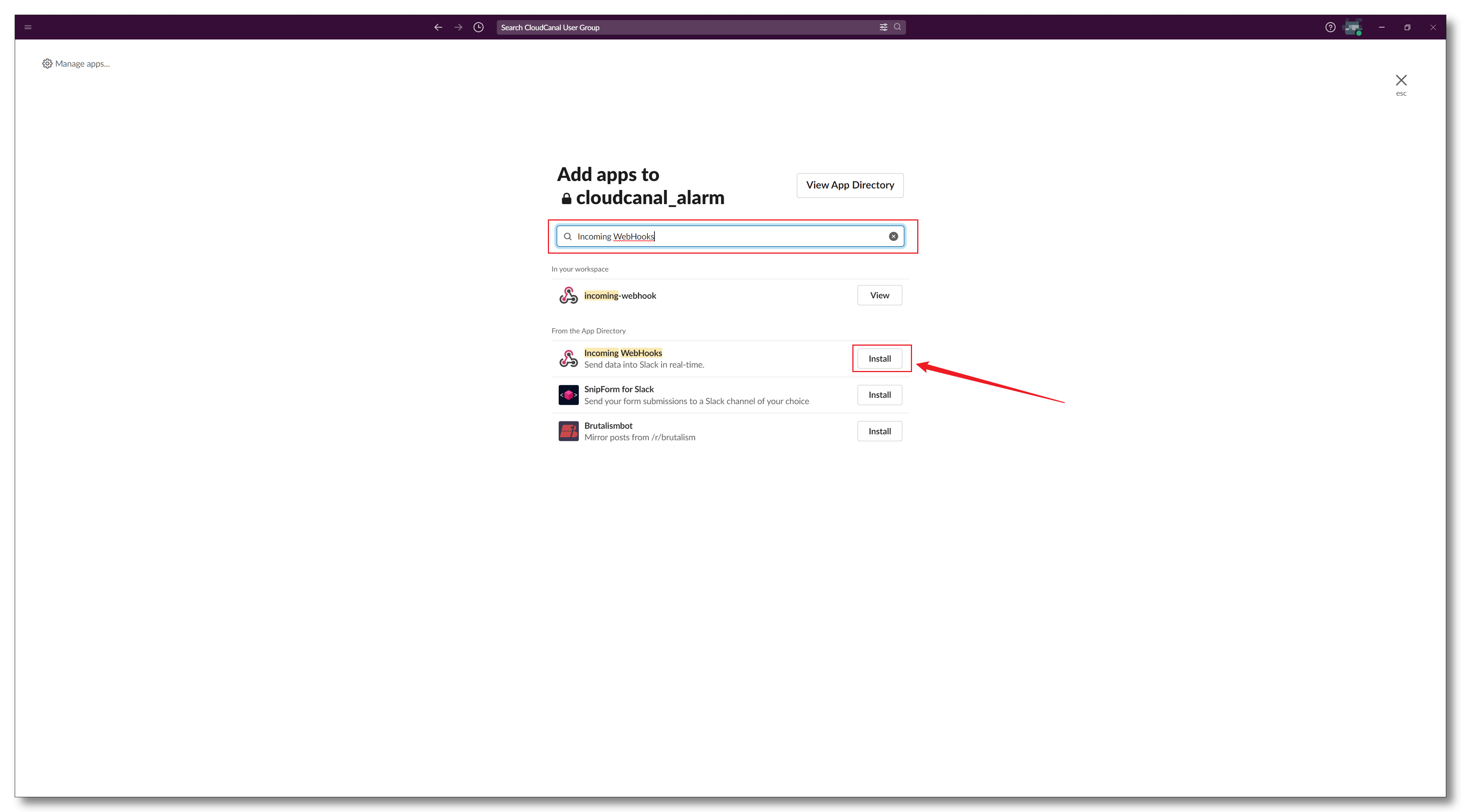
-
Add to Slack
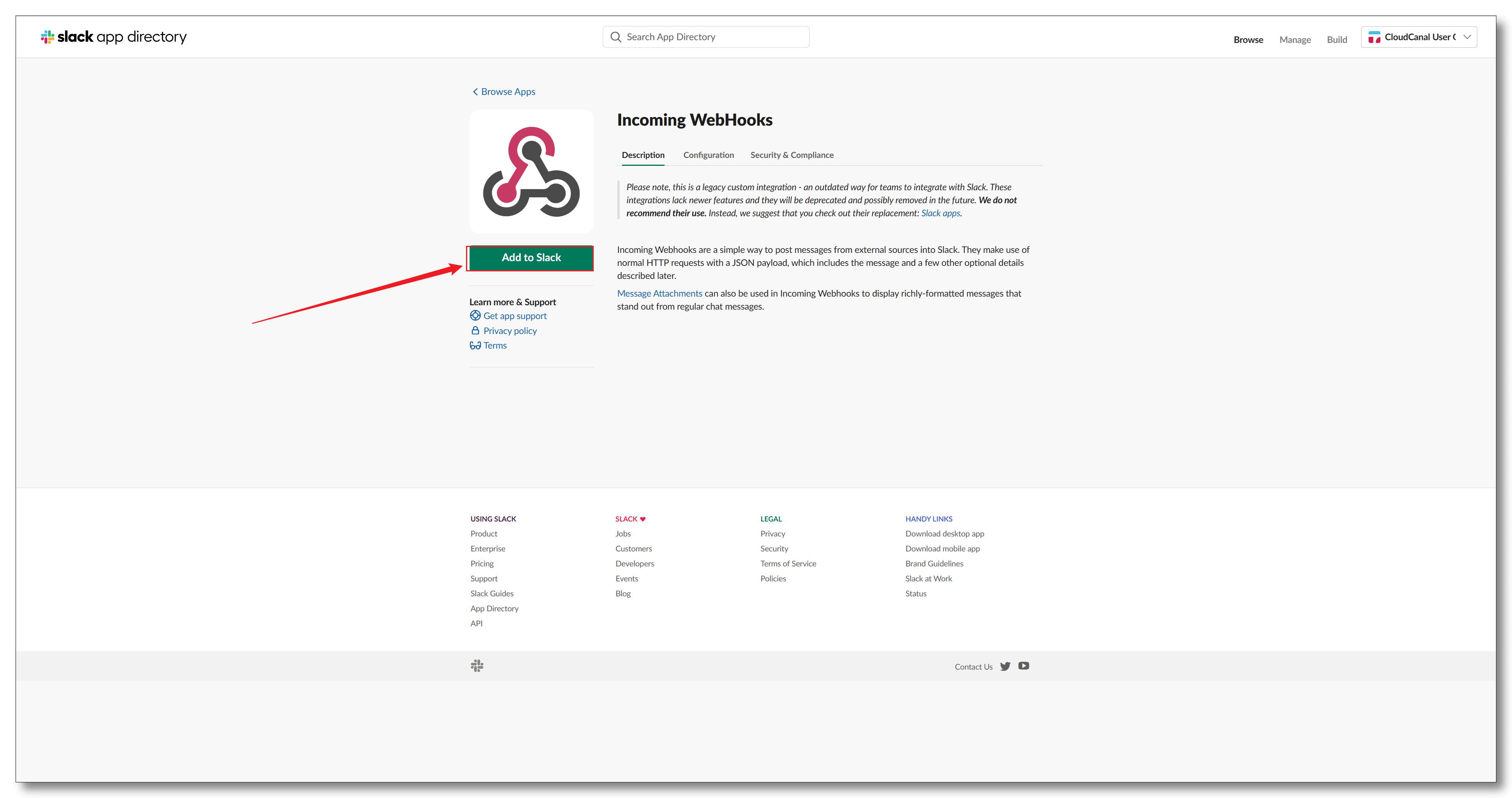
Obtain the webhook
-
Configure WebHook
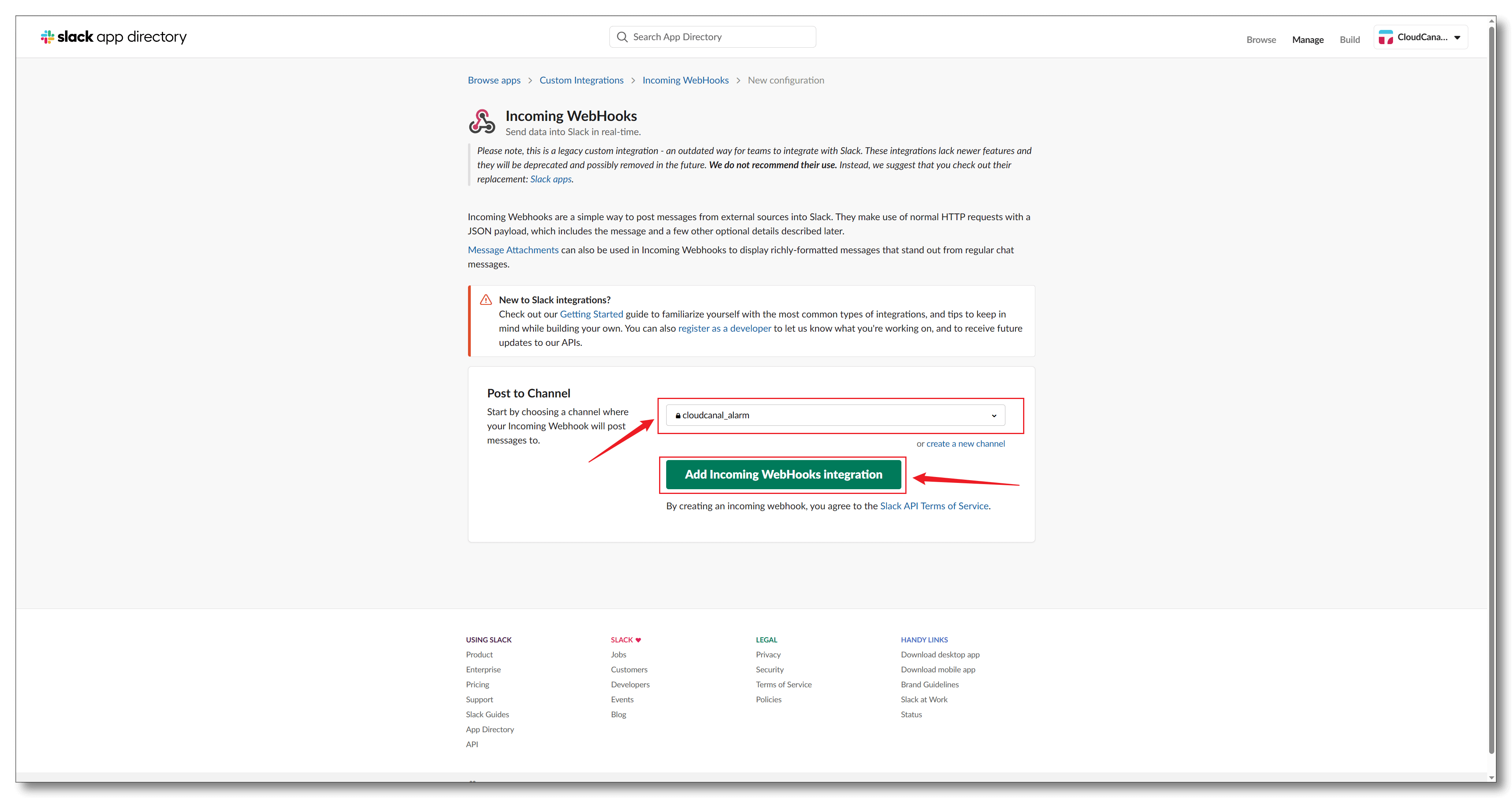
-
Get Webhook URL
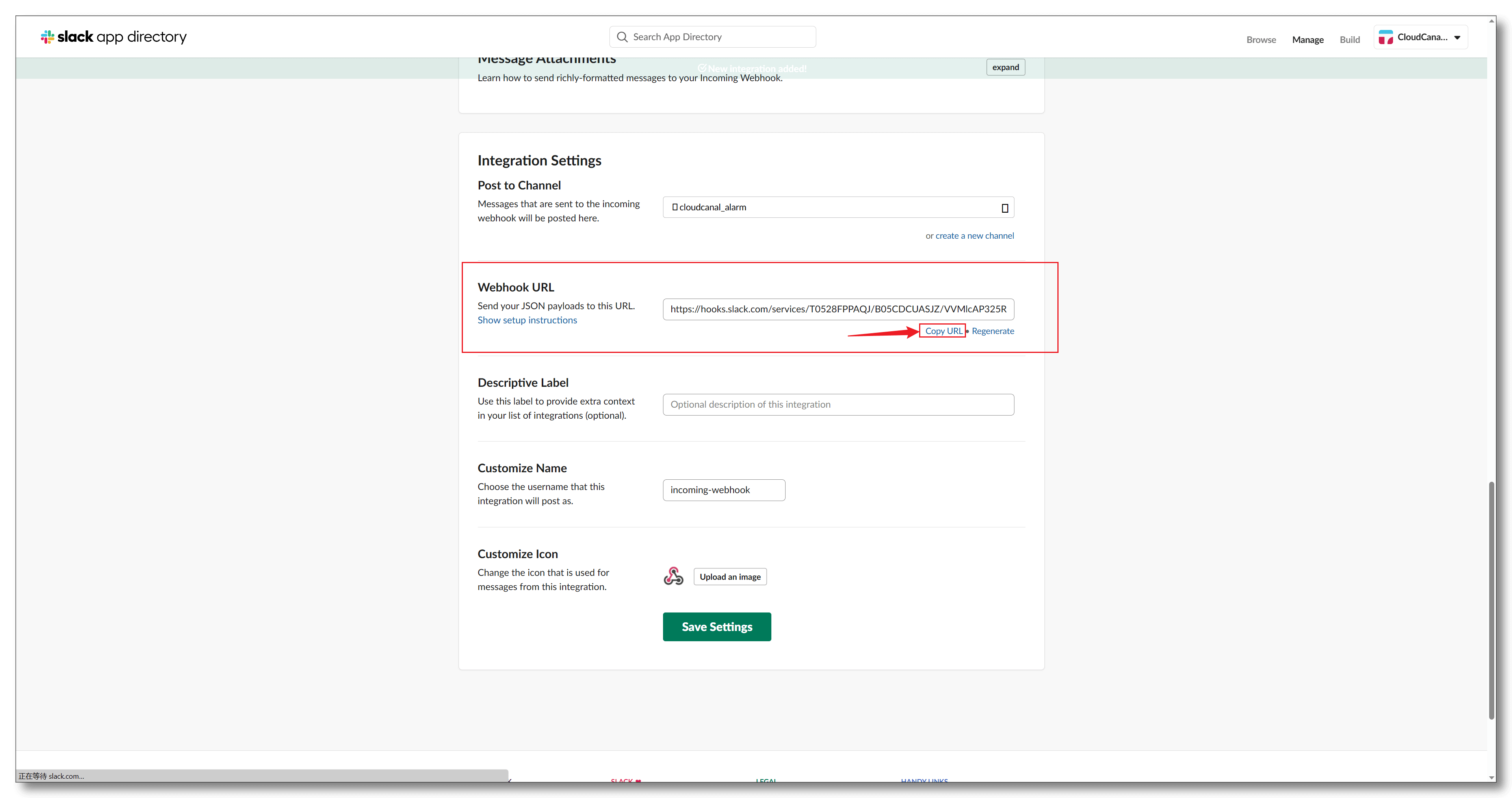
Success
-
After the Slack alert group is successfully created, and the Slack webhook is filled in the BladePipe User Avatar>Account>User Setting, subsequent BladePipe DataJob alerts will be sent to this group.